Famous cars for rent on DriveShare


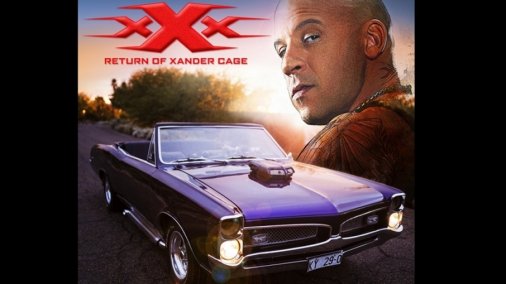




From Steve McQueen’s 1968 “Bullitt” Ford Mustang GT fastback to the 1961 Ferrari 250 GT California Spyder featured in “Ferris Bueller’s Day Off,” everyone remembers their favorite movie car. Whether you have an oddball vehicle like the 1983 Ford LTD Country Squire station wagon from “National Lampoon’s Vacation” or a stunner that heats up any photo shoot, listing your car for rent on DRIVESHARE for film shoots, TV productions, and photo sessions could make it a star.
When you list your vehicle for these special uses, not only do you earn bragging rights, you can earn some extra cash, which can go a long way toward fueling your automotive passion. And DRIVESHARE allows you to list your ride worry-free:


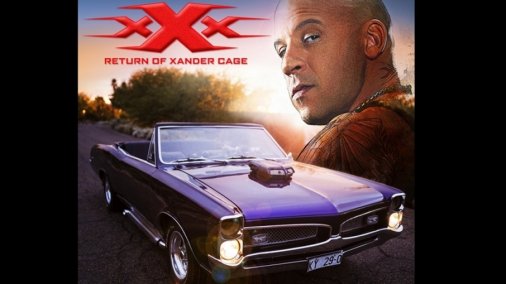




Renting out your vehicle is easy — and rewarding. Just follow these simple steps:
Questions along the way? We’re here to help. Check out our FAQs or contact support@driveshare.com.





